ZiniTevi APK – Stream Movies/Series on Android Mobile Devices: In a bid to arrest the spread of the novel corona virus; a global lock down has been imposed. People have been requested to stay indoors and venture out, if needed, only for buying groceries or medical care. With cinema halls shut; the consumption of Video-On-Demand has increased four folds.
However, if you don’t wish to spend bucks on subscribing to the official VOD apps like Amazon Prime or Netflix, you can go ahead with third-party VOD apps. The latest to join this bandwagon is ZiniTevi APK that allows you to stream movies/series on Android Phone/Android Box devices.
Similar App: CyberFlix TV (Terrarium TV Clone) Download [UPDATED].
Contents
Why should you download ZiniTevi APK on Android?
The developer of ZiniTevi app has taken special care to include all the mandatory features in the application. Check out the list below.
- The app allows you to download videos to the local storage and watch them offline.
- The app support subtitles in all major languages of the world.
- ZiniTevi utilizes high-quality servers enabling the application to deliver buffer-free and lag-free streaming.
- While most apps support casting to Chromecast; ZiniTevi allows you to stream videos on Google’s Chromecast, Airplay, Smart TV, Android TV Box, Web Browser, UPnP, and DLNA.
- The app supports trakt.tv as well.
Recently released app: Cerebrix TV APK Download on Android [2020].
Download ZiniTevi APK on Android – Prerequisites
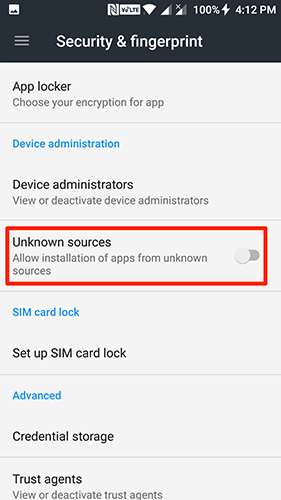
Before you can install ZiniTevi on Android device; make sure you navigate to Settings > Security and toggle ON the option of allowing installation from Unknown Sources. This is mandatory as you are going to install a third-party app on your Android device.
Next, please download the latest ZiniTevi APK file on your device from below.
Install ZiniTevi APK on Android [STEPS]
- Tap on the downloaded APK file to commence the installation process.
- A notification might come up about “Blocked by Play Protect.”
- Please expand the “Details” drop-down icon.
- Tap on “Install Anyway” to continue with the installation process.
- Make sure you provide the necessary permissions to the app.
- Once the installation is successful press “Done” to exit from the installation window.
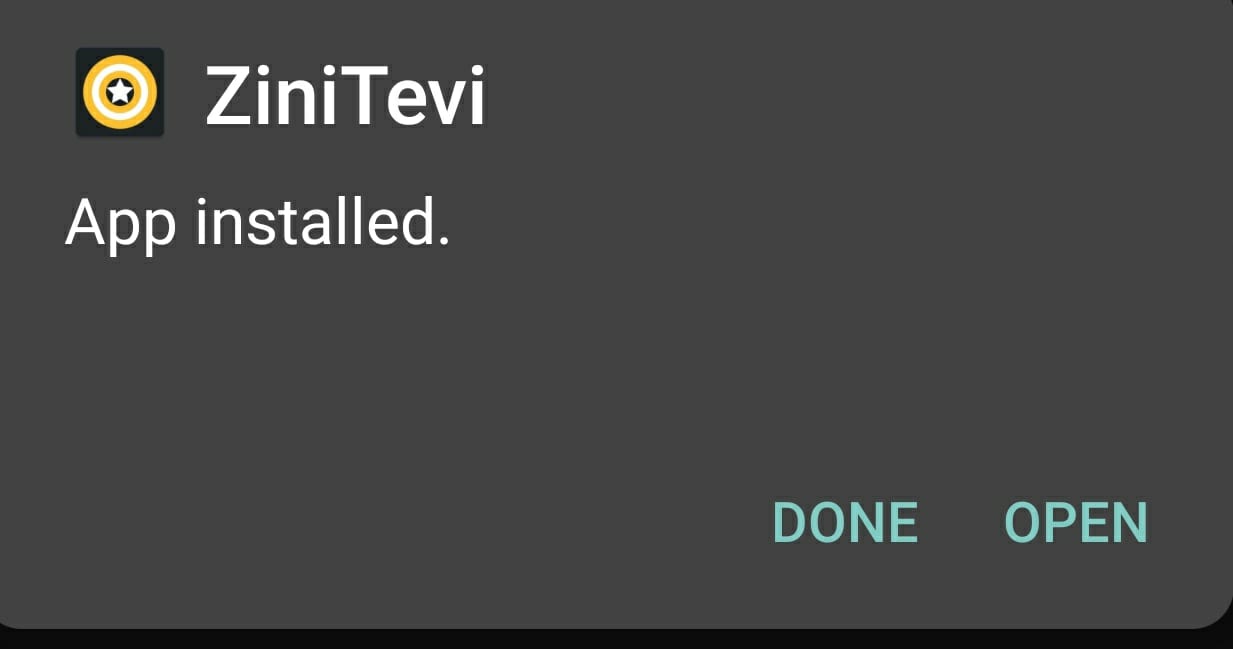
ZiniTevi APK Installed - You will have the application icon present on the home screen of your Android device.
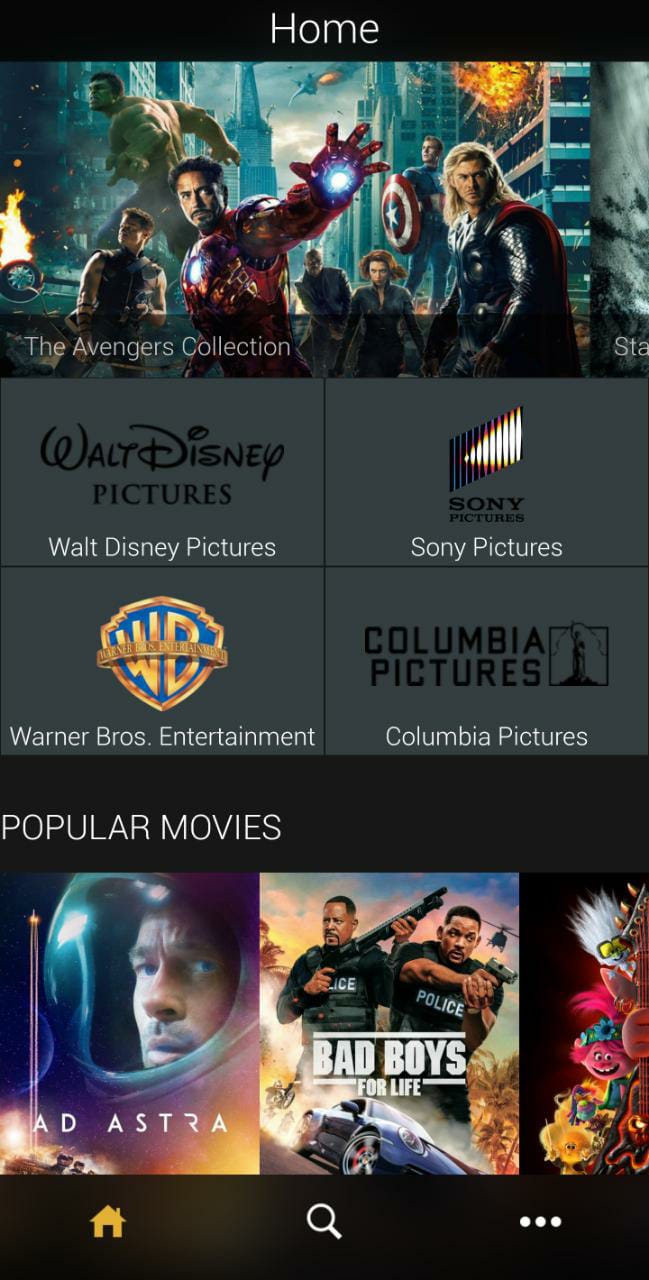
ZiniTevi App UI
That’s it! You have successfully installed ZiniTevi APK on Android mobile device or tablet. Launch the application and start streaming your favorite titles.
Some of good movie apps to check out in your free time:
- CineHub APK – Ocean of Movies & TV Shows Available for Free.
- Typhoon TV App Download on Android & FireStick.
How to Use ZiniTevi APK?
- Once you launch the application you will see Trending Movies and Popular TV Shows on the Home screen.
- A direct Search facility is available allowing you to look for content by the title.
- For streaming you need to tap on the option Watch Now. If you wish to watch offline then tap on
- Watched and Favorites are available on the app. Watched keeps the track of the content that you have watched and Favorites allow you to save the titles so that you can watch them later.
- The app provides you with IMDb data as well.
- You can filter movies and TV shows based on different genres.
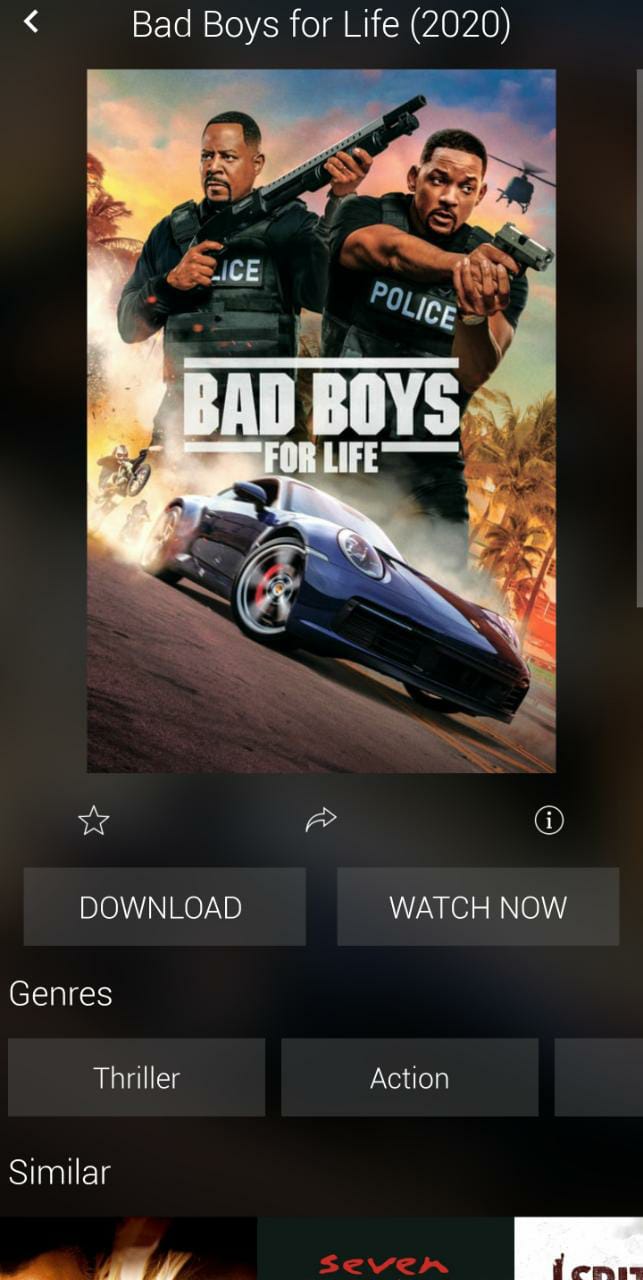
ZiniTevi App – Movies & TV Shows
Does ZiniTevi come with any special feature?
Yes! The app supports multiple downloads in the background.
Frequently Asked Questions – ZiniTevi APK on Android
Q – Is ZiniTevi available on iOS?
Yes! ZiniTevi APK is available on iOS. Please note that the application works on iOS 9+.
Q – Is ZiniTevi non-revocable on iOS?
You can get a non-revocable version of the application on iOS as well; however, you require shelling out $15-$20 a year for that.
Q – Can I install ZiniTevi on Firestick?
Yes! You can install ZiniTevi on Firestick. So, if you don’t have a casting device; you can install ZiniTevi on Firestick and play your favorite titles on the big screen of your television.
Q – ZiniTevi APK Installation Not Starting on Android – How to fix?
If the installation is not starting on your Android, it means you haven’t turned ON the option of Unknown Sources. Make sure you toggle ON this option before initiating the installation process. Since, we are installing a third-party app; this is mandatory.
Q – I am unable to cast content to Chromecast – How to fix?
Make sure that the casting device and your mobile device are connected to the same WiFi before attempting to cast your favorite titles.
Best Guides of our Blog:
- Cat Mouse APK Download on FireStick, Fire TV & Fire TV Cube.
- Movie HD APK Download on Android [2020].
- Cinema HD APK Download on FireStick & Fire TV Guide.
Final Words – ZiniTevi APK Download on Android
That was all regarding ZiniTevi APK on Android. Right now you must grab some popcorn’s and enjoy the latest titles. If you face any issues while using the app or have any questions to ask; please put them down in the comments section provided below. We will provide the required assistance on a priority basis.
Thank You.