First, it was AnimeMolecules; then it got relaunched as Ani-Ko APK, and now we have Nekkoto APK. It is the same as AnimeMolecules aka Aniko; the only difference being that now the developers are forming an Anime Community with the Nekkoto Ad-Free APK.
This is being done by introducing the Invite Key. We have talked about the invite keys in the later half of the Article.
Let us check more on this and see how you can stream Anime for free in HD on the big screen of your television by installing Nekkoto APK on Firestick/Fire TV. Check out: Anime Boya APK Download on Android (Official).
Contents
Nekkoto APK on Firestick | Features:
Speaking about features, except for the addition of the invite key, the features are the same as Ani-Ko app APK. We have listed the same for you below.
- Even when you stream content in HD, the AI system running at the backend ensures that you consume as much fewer data as possible while maintaining the streaming quality.
- The developers take special care to include all the popular as well as latest anime content on the platform. Nekkoto APK is the single anime streaming app that you require.
- The app keeps track of the anime that you are watching. Plus, post-registration, you can even use the bookmark facility to tag the anime content that you wish to watch later.
- In extremely rare cases, if a certain anime series or a movie is not available on the platform, you can request the development team to add the same by sending a note from within the application.
Let us see now how you can get Nekkoto Free Anime App on Firestick/Fire TV. We are going to divide the installation process into two phases.
Install Nekkoto App on Firestick/Fire TV [STEPS]
Phase 1
- Under Phase 1, you require activating the option of Apps from Unknown Sources on your Firestick first.
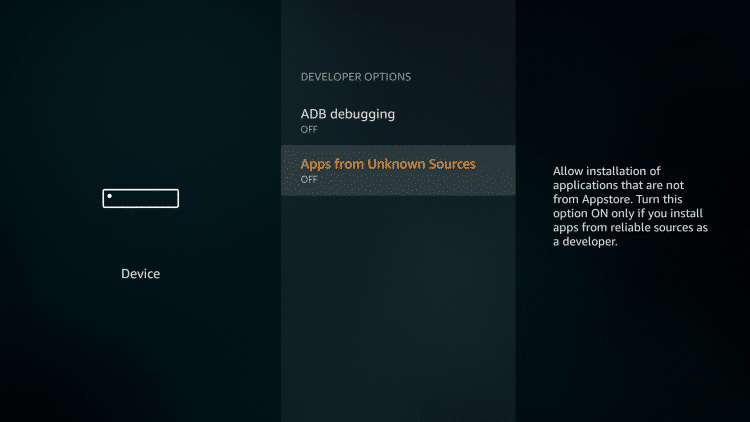
- This is because you are installing an application out of the Amazon Store on your Firestick.
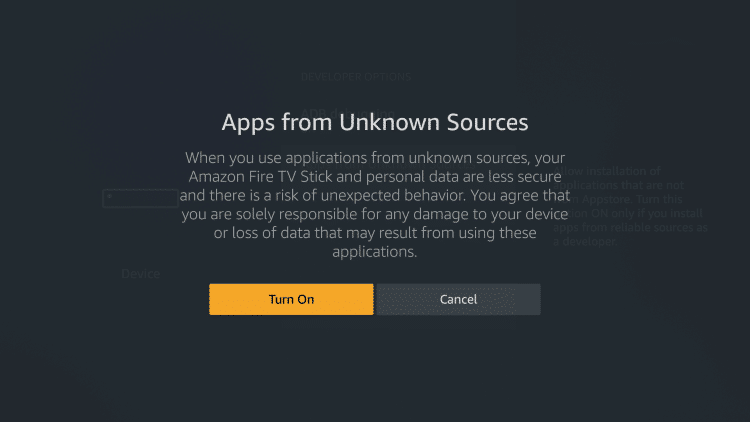
- Next, please make sure you have the Downloader App installed on your Fire device. You can look for the Downloader App via the search facility available on the home screen of your Firestick.
![]()
Phase 2
- Launch the Downloader App and provide the required permissions. Make sure that the Enable JavaScript option is ON for the Downloader App.
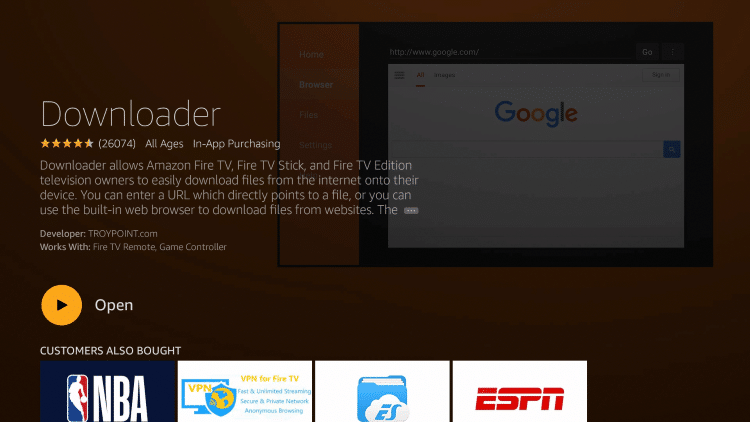
- Next, under the Home Menu option, please enter the below URL and hit Go to download Nekkoto Latest APK file on your Firestick/Fire TV.
https://morpheustvapkdownload.com/dl/nekkoto.apk
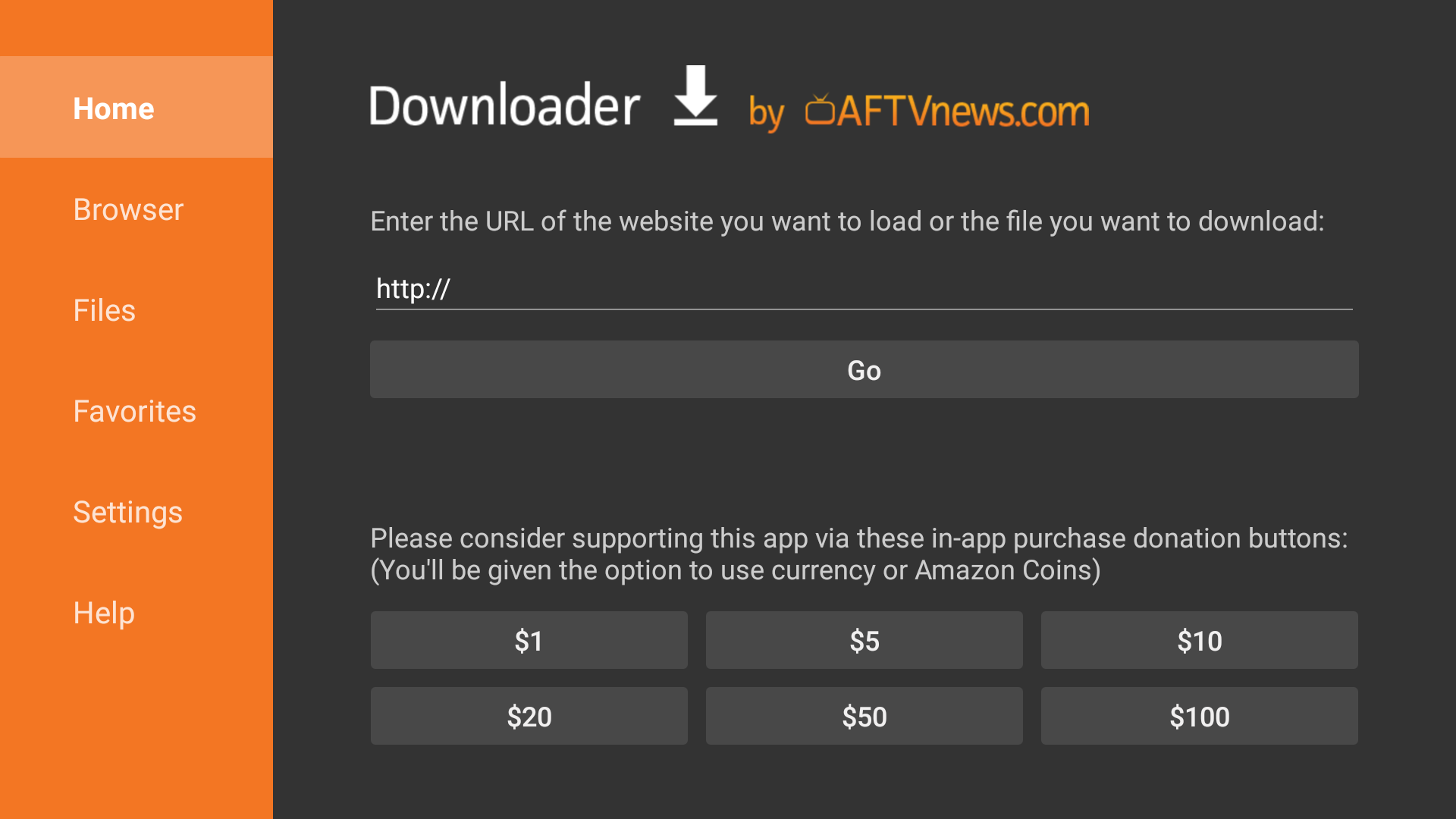
- After the download is complete, allow your Firestick to start with the installation process.
- Exit the installation screen after you get the App Installed.
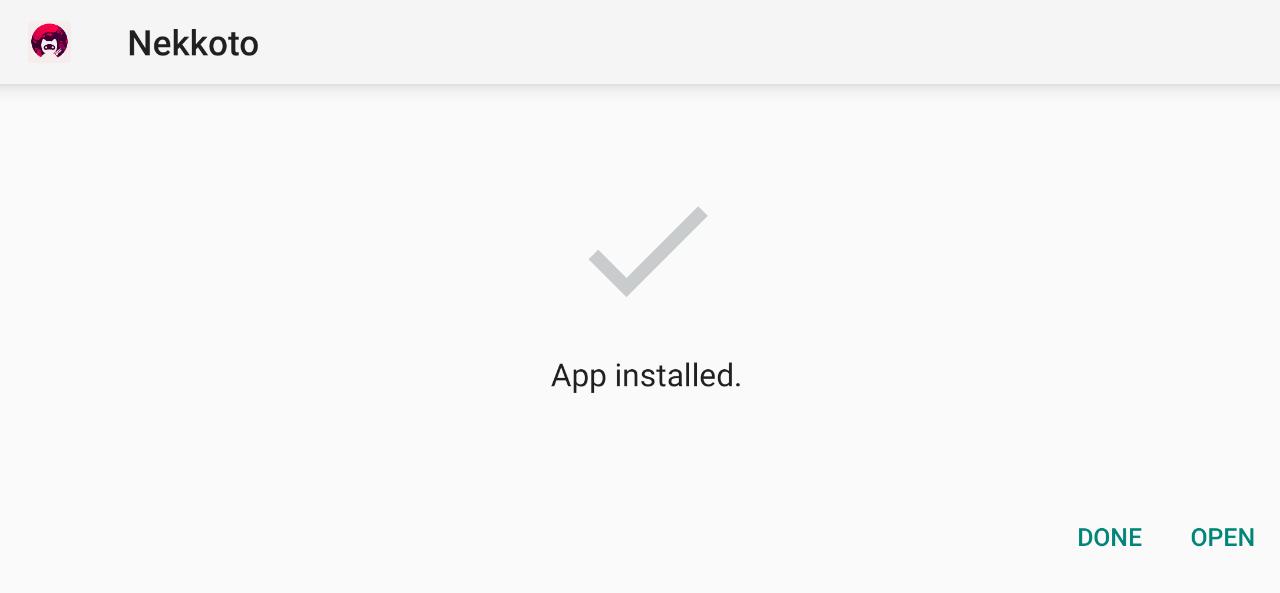
- Now your Firestick will recommend deleting the APK file to conserve space. Go ahead with the deletion of the same.
- Under Your Apps and Channels, you will have the icon of Nekkoto App at the end of the list. Bring it to the beginning or put it on the home screen of your Firestick.
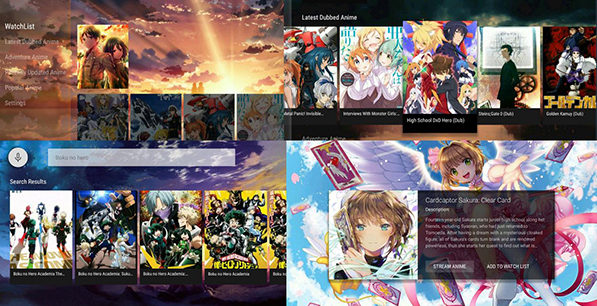
Congrats! You have successfully installed the Nekkoto Anime app on Firestick/Fire TV.
Nekkoto App Invite Keys
As mentioned above, post-installation of Nekkoto MOD APK on Firestick, you require the invite key to register yourself in the associated Anime Community and utilize the application. If you are interested in streaming free Anime on Firestick, drop us your email in the comments section provided below and we will provide the Invite Keys to a limited few selected at random. Thereafter, once you register, you can share your invite key with your friends.
JwrtKedk FgHecvBr YgvdFGui
Nekkoto APK | Frequently Asked Questions [FAQs]
Q – Is Anime downloading facility available on Nekkoto?
As mentioned above, the developers are targeting to build a proper Anime community with the reconstructed Aniko application. Hence, as of now, the downloading facility is available only to those who are supporting the developers with generous donations as it takes a significant amount of resources to create a single big Anime community.
Q – Does Nekkoto app contain Anime movies as well?
Yes! Apart from catering to free streaming Anime series in HD, you can even stream Anime movies on Nekkoto in 1080p HD for free.
Q – Do we have ads on Nekkoto?
No! Nekkoto Anime Streaming Community is free of ads.
Q – Does Nekkoto app caters to the dubbed versions of popular Anime?
If speaking particularly about popular Anime, the developers indeed have added dubbed versions of them upon special requests. However, not all Anime is available as dubbed. Hence, you go to use the subtitles.
Check out the Apps:
- Download TYPHOON TV APK v2.3.9 (LATEST OFFICIAL UPDATE).
- Install Rokkr APK on FireStick &Fire TV Cube [STEPS].
- Install Weyd APK on FireStick/Fire TV [Steps].
Final Words – Nekkoto APK Free Download on FireStick [Aniko App]
That’s how you can get Nekkoto on Firestick/Fire TV. If you have further questions popping up in your mind regarding anything related to the application like installation, invite key, registration, or more; you can drop us a note in the comments section provided below with your query. We will try our best to assist you on a priority basis.
Are there any codes for this, I’ve tried these three and none of them work??
thegamercotar1@web. de, would really appreciate it if yall could send me an invite code
Hi mate just installed nekkoto it’s asking me to register but I can’t get to the registration button my email is potz15@hotmail. com would love to use the app if possible on fire stick btw
potz15@hotmail. com can I have a key to sign in please I dl on my fire stick
Y’all still giving out invite keys if so can i please get one email is lorbarreras69@gmail. com
I want to have a invitation key, please!
I would like to have an invite key. Also, the ratio is off and asking for login info.
Please help!
This is my email. *[email protected]*
PLease please let me have an invitation key.
Please if you have some extra invite keys. Would really appreciate one.
xutsumi@icloud. com
Plzz send me a invite key
But I need a key for the android app plzz
I would really love to use the app . I tried many anime streaming apps but it all gets stuck in the middle plz help me
This is my email : – joellijojoseph2004@gmail. com
Plz 🥺
Please sent me a invite key 🙏
My email: cherrylynnsalvador@gmail. com
Please provide the invite key
Hi there! Please send me a invite key
Mail : gn32102001@gmail. com
Samyaknkamble17@gmail
Pls need a key
Did yu get a key? Can yu send one to me too?
PLEASE CAN I GET AN APP KEY PLEASE!!!
Please give me an invite key. The mail is:- starofthenightsky2703@gmail. com
I’m waiting for it!!
The ratio is off on the screen, how do you solve this issue
I want to have a invitation key, please!
This is my email : [email protected]
Can i get a invite code plz
Can i get an invite code plz my email is salfigueroa1616@gmail. com
Please send me the invite key
theaniman22@gmail. com
Please send me invitation key or account
ONEGAISHIMASU
Email:
oliverosammaron3003@gmail. com
Hi, please provide me invite key, so i can watch anime on tv, thank you!
sparshchandani@gmail. com
Need an invite key
invite key please
[email protected]
I would appreciate an invite key at your earliest convenience.
Hi I would like to get an invitation key
Please send me an invite code and I need to register..
Please send me a invite key…
Please send me the invite key
Can I have the invite code so I could watch anime plz
Invite key request
Please may I have an invite key
Invite code please dillen.mcfadden24@gmail. com
Hi can i get the code?
Forsell.77do@gmail. com
I would like an invite key
Silverbolt90@aol. com
Invite key please
My email is josiahtoler305@gmail. com
Can I get the key?
Tardy to the party since fireanime has gone to crap. Please sir may I have a key?
ryanrush50@gmail. com
Yahyah908@gmail. com hoping to get an inv key
I woukl like an invite code please really want to use nekkoto on my firestick.
I would really like a invite key to use nekkoto on my firestick.
I would apreciate an invite code if possible,thank you.
Boots F.
Hello require invite key
Key please alanda20@yahoo. com
Need an invite code please
can I have a key to sign in please I dl on my fire stick.
Throw me a key bro