Watch Movies, Live TV, & Live Sports on TV | Install PikaShow on Firestick: PikaShow is an application that enables its users to watch popular as well as latest Bollywood and Hollywood movies on a compatible device. Along with movies, the app provides live TV as well.
The good part about this option is that you can catch your favorite sports in action live. In this post, we are going to tell you how to enjoy the services of PikaShow on the big screen of your television.

We are going to accomplish that by installing PikaShow on Firestick/Fire TV, and Fire TV Cube. However, before we can get into that, let us check out some major features of PikaShow. Also, check out our latest TVZion Fork: Syncler APK Download on FireStick & Fire TV [Ad-Free Version].
Contents
PikaShow APK on Firestick – Prominent Features
Well! Starting with the coolest feature which is that it is absolutely free to download, install, and utilize the services of PikaShow. It doesn’t come with any kind of additional or hidden charges it.
- You don’t require subscribing to Netflix, Amazon, or ZEE if you have PikaShow. Popular content from all these OTT platforms is readily available to consume on PikaShow MOD APK.
- Only the installation is enough to start using the services of the application. This is because there’s no requirement of registration or availing of any kind of subscription plan.
- The application receives daily updates in the form of new content.
- You won’t be facing issues such as buffering or lag in PikaShow as the application utilizes high-end servers at the backend.
- From time to time, new channels are added in the Live TV section as well.
- The app does have a provision to download content offline and watch the same without requiring an internet connection.
- All the titles present on PikaShow come with subtitles.
Now since you are aware of the features, the following is some more information regarding the application.
PikaShow APK on FireStick – Info on the App
| Name | PikaShow |
| Android Version Required | Minimum Android 5.0+ |
| Version | v10.3.0 |
| Developer | PikaShow |
| Price | Free |
| Size | 14 MB |
| Mod Availability | Available |
| Category | Entertainment |
Going forward, let us check out the steps to install PikaShow APK on Firestick & Fire TV. Also, check out: CineHub MOD APK Download on FireStick [Easy Steps – UPDATED].
Install PikaShow APK on Firestick & Fire TV [STEPS]
- Before you start with the following steps, you need to make sure that you navigate to Settings > My Fire Device > Developer Options.
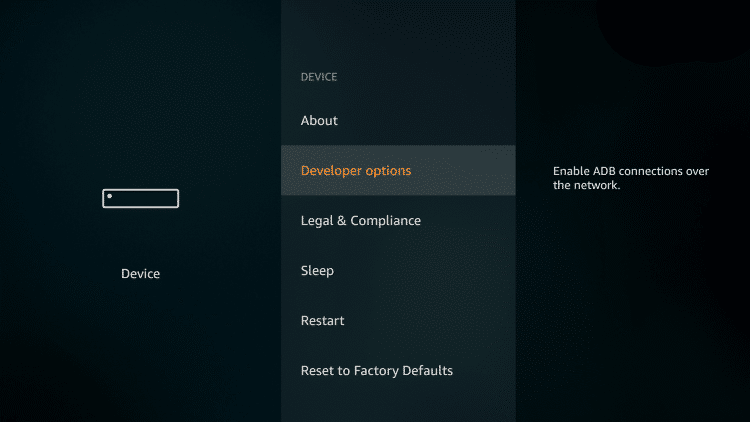
- And, turn ON the option of Apps from Unknown Sources.
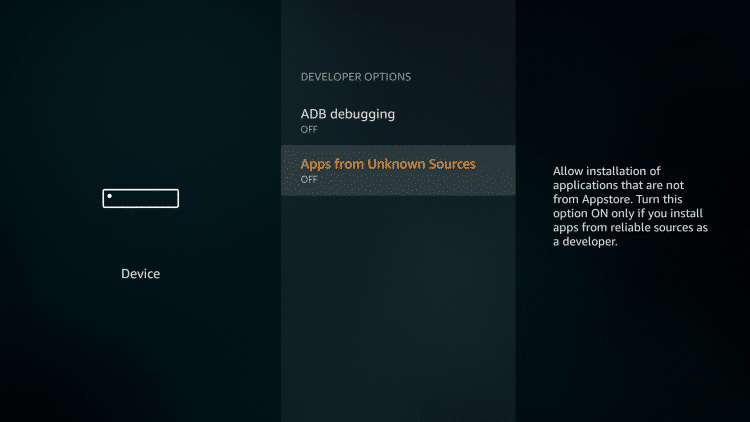
- A confirmation screen will come up. Please hit TURN ON.
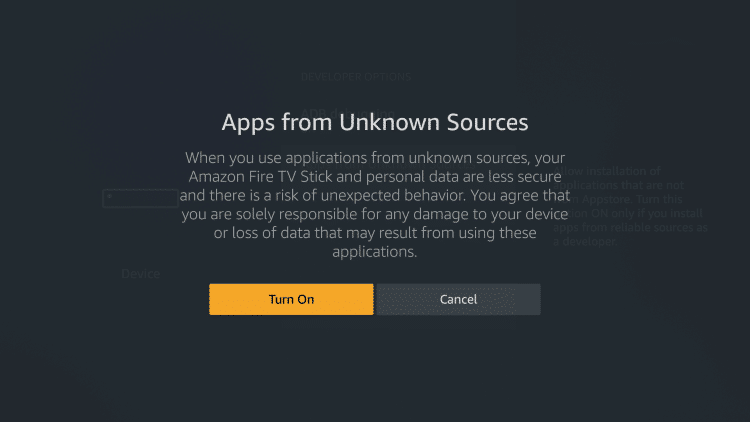
- Please conduct a search for Downloader App from the search option present on your Firestick device’s home screen.
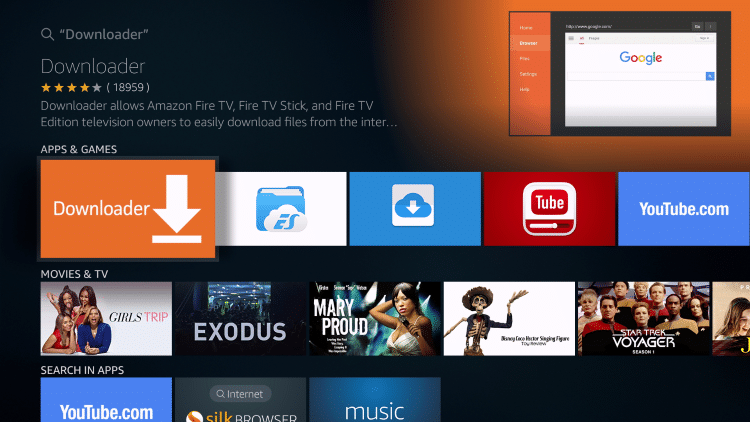
Downloader App on Firestick - From the search results, please identify the Downloader App. It will be having an icon of orange color with a download arrow.
- Please download and install the Downloader app on Firestick now.
- Post successful completion of installation, please launch Downloader App.
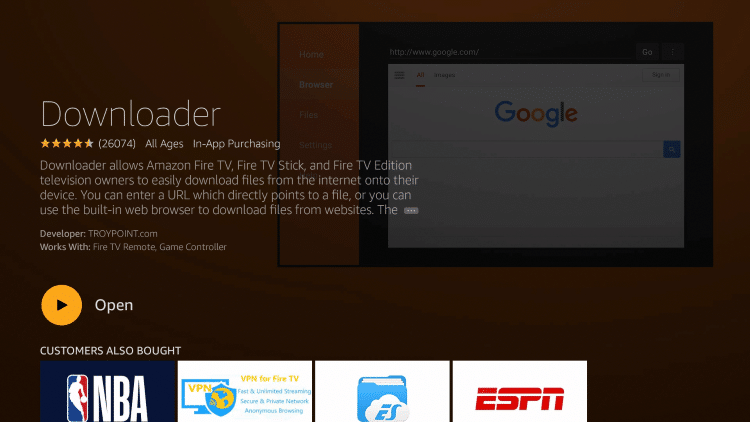
Open Downloader FireStick - On its first launch, the app will ask your permission to access photos, media, files on your device. You have to provide this permission to continue with the installation process of PikaShow on Firestick.
- From the left-hand side menu of the Downloader App, please go to Settings and checkmark the Enable JavaScript option.
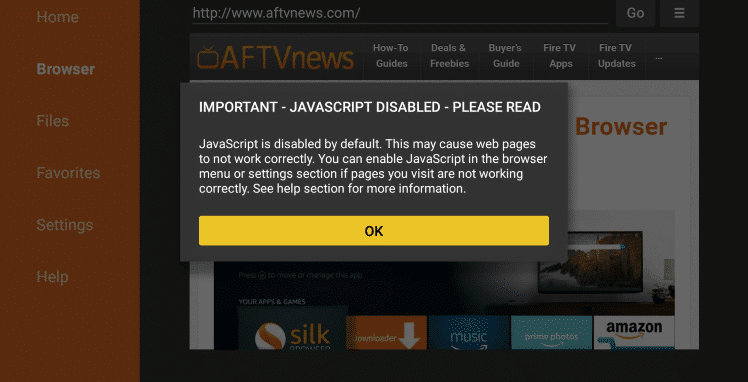
Click on the ‘Ok’ JavaScript enabled message. - Next, from the same menu, please tap on the Home option where you will see a space to enter a URL.
- In this space, please enter the following URL and hit Go.
https://morpheustvapkdownload.com/dl/pikashow.apk/
- This will download the latest PikaShow APK file on your Firestick.
- Post successful download, the Firestick will automatically give a prompt whether you wish to install PikaShow APK or not.
- Please tap on Install.
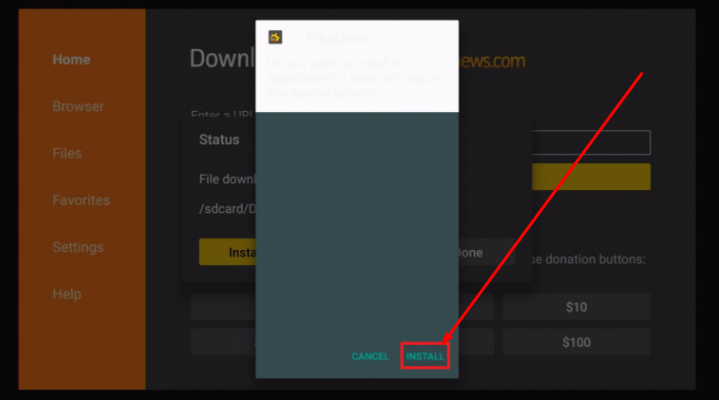
Install ‘PikaShow APK on FireStick’ - After the installation is complete, a notification will pop up stating that App Installation is complete.
- Tap on Done to exit the installation window.
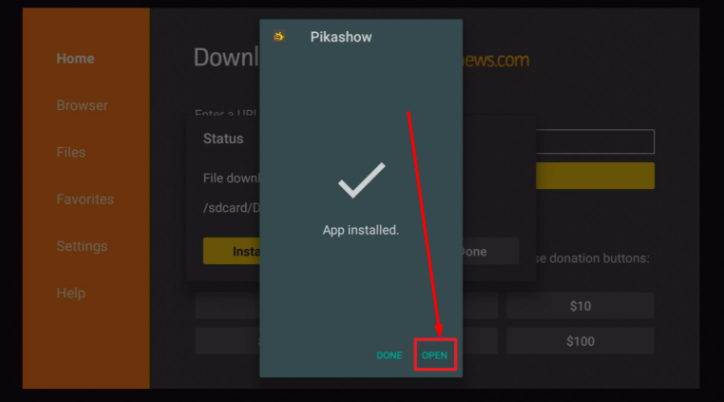
Open Installed PikaShow APK on FireStick - Next, a dialog box will come up asking whether you wish to delete the PikaShow APK file or not. We recommend deleting the APK file as it will consume unnecessary space on your Firestick device.
- So tap on Delete and then hit Delete once again.
That’s it! You have successfully installed PikaShow APK on Firestick. You can watch your all favorite movies, tv shows, and live tv channels of all the countries with this installed ‘PikaShow APK on FireStick’.
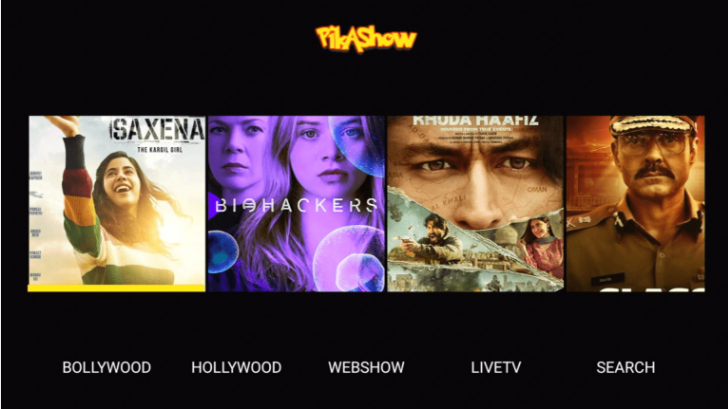
How to Use PikaShow APK on Firestick
- From your Fire device’s home screen, please go to Your Apps and Channels and go to the end of the list. You will have the icon of PikaShow APK present at the end of the list. Move it to the beginning as well as on the home screen of your Fire device.
- Launch PikaShow application now.
- On the home screen of the application itself, categories viz Bollywood, Hollywood, Web Show, and Live TV will be present.
- So, you can enter any category you wish and watch the associated content underneath it.
- Under each category, you can look for your favorite title via genre, name, or year.
- Just tap on the title to initiate streaming.
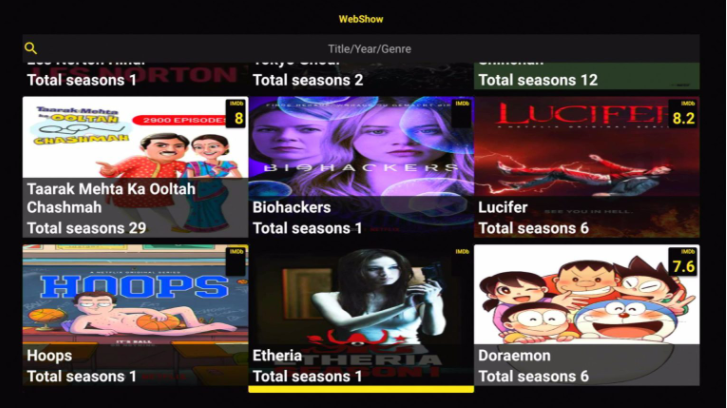
Movies, TV Shows & Live TV with PikaShow App on FireStick
Also, check out:
Pro’s & Cons of PikaShow APK on FireStick
Pros:
- One-Click Play App.
- You can extremely fast loading of Movies & TV Shows.
- Playback is very easy.
- Ocean of latest movies, tv shows, and live tv channels.
- Free in-built downloader.
Con’s
- All Movies & TV Shows are not arranged properly.
- Messed up categories.
- Channels are limited and few channels are not working.
- There is an issue with Ad Guard while playing the videos and it automatically closing the app. Hopefully, all these bugs get fixed in the next update.
My favorite iOS App: MovieBox Pro VIP Free App on iOS(iPhone & iPad) No Jailbreak Required.
Frequently Asked Questions [FAQs]
Q – Can I request titles that are not present in PikaShow?
Yes! You certainly can do that on the https://t.me/PikaShow Telegram Support Group of Pikashow.
Q – I am facing issues while using PikaShow. How to contact the support team?
Any issue that you face in the application can be easily reported on the Telegram group of Pikashow i.e. https://t.me/Pikashow_Master
Q – Do I have to root my Android mobile for Installing PikaShow?
No! You don’t have to root your Android device to install PikaShow APK.
Q – Can I Install PikaShow on Android TV or Smart TV?
Yes! You can install PikaShow on Android Box and Smart TV.
Best Guides on Best Apps:
- CyberFlix TV App No Data, No Links Available, Subtitles Issue & Crashing[Fixed]
- Cat Mouse APK Download on FireStick & Fire TV [UPDATED].
PikaShow MOD APK Free Download on Firestick & Fire TV
Those were the steps to install PikaShow APK on Firestick. If you face any issues while following the installation steps or while using the application, please contact the Telegram support group of PikaShow, as provided in this post, and report your issue. Please let us know in the comments section provided below of your experience of using PikaShow APK on Firestick.
Thank You.