Are you an Anime fan? Are you not satisfied with the applications available in the current market to watch anime? If your answer is a ‘Yes’ to both these questions, then congratulations, you are on the right spot.
In this post, we are going to talk about Anime Boya APK, which is the latest entrant to the list of anime streaming apps.
However, the developer is extremely proactive in making the necessary changes and adding new features. You can check out the Github page of the developer to find out about upcoming updates for the application. Must check out this Anime App: Tachiyomi APK Download on Android (Manga Reader).
Contents
Anime Boya APK | Features:
The initial release Anime Boya APK Beta 1 was released on April 4. Based on the user feedback, the developer brought in several changes and inclusions and the current version is Anime Boya APK Beta 7, released on May 17. The following are the list of major features available in the application.
- It comes with an internal video player that allows you to select the quality based on the speed of your internet connection.
- You can download your favorite anime content to your local.
- Multiple anime content can be put to download at once in the download queue.
- You can either directly search your favorite anime or look for the same by filtering on genre or seasons.
- The application is free to use.
Since the app is still in Beta stage, you can expect more features to come up based on user feedback. Check out: AnYme X APK Download on Android (Official).
Download Anime Boya APK on Android | Requirements
Before you proceed to download and installing the latest Beta 7 version of the app, please take care of the following.
- Navigate to Settings > Security and toggle ON the option of Unknown Sources. This is a must as you are going to install a third-party application.
- Please download the latest Beta 7 APK from here.
Install Anime Boya APK on Android Devices
- Move to the download location of the APK file.
- Tap on the APK file to commence the installation process.
- The setup will ask you to provide the necessary permissions to the application. Please do the same and hit ‘Next.’

- Within a minute or so the installation will complete.
- Press ‘Done’ to exit from the installation screen.
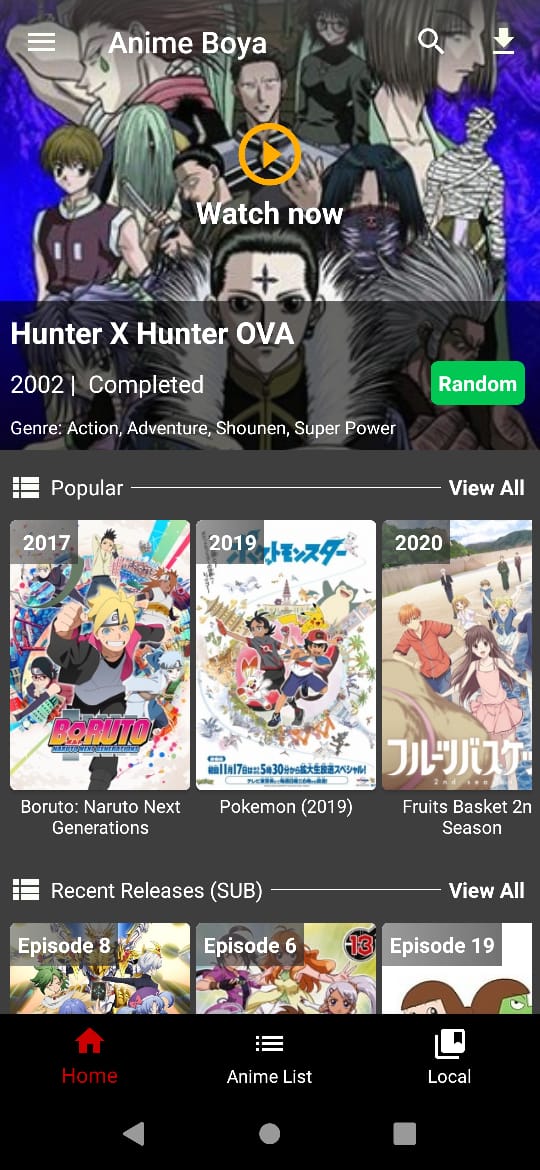
- You can find the icon of Anime Boya APK on the home screen as well as the app drawer of your Android device.
- NovaTV APK Download on Android – Best App.
- Titanium TV APK Download on Android Devices – 2020 Update.
- iOS Users: MediaBox HD App Download on iOS(iPhone & iPad) No Jailbreak.
Verdict – Install Latest Anime Boya APK on Android
As mentioned above, the application is still in Beta stage. So, you can expect some bugs and glitches. Let us know about your experience of using the application in the comments section provided below.