Download UnlockMyTV APK on Firestick/Fire TV – UnlockMyTV APK for Firestick: UnlockMyTV is a clone of the Cinema HD application. You can stream your favorite movies/TV shows on UnlockMyTV. The app features a similar design and interface to the Cinema HD app. However, the difference lies that the Cinema HD app comes with no advertisements and innumerable high-quality sources.

As of now, users are hailing UnlockMyTV APK much better than other relative applications. If you own a Firestick/Fire TV, you can install UnlockMyTV APK on the same as well and enjoy the latest movies/TV shows in high-quality on the big screen of your television.
In this post, we are going to share with you the steps to install UnlockMyTV APK on Firestick/Fire TV. Android devices, “Download UnlockMyTV APK on Android Devices (LATEST VERSION)“.
Contents
How UnlockMyTV APK is Better than Cinema HD?
We have a lot of features which makes UnlockMyTV is better than Cinema APK, but We concluded them into two simple points.
- For those who own a real-debrid account, will get the number of links in 720p HD and 1080p HD.
- You also get good subtitle support and external video player ability with UnlockMyTV APK.
Recent Major App: “Cat Mouse App on Android (CatMouse APK Download)“.
Install UnlockMyTV APK on Firestick & Fire TV [STEPS]
- Please navigate to Settings -> Device -> Developer Options and turn on the option of ‘Unknown Sources.’
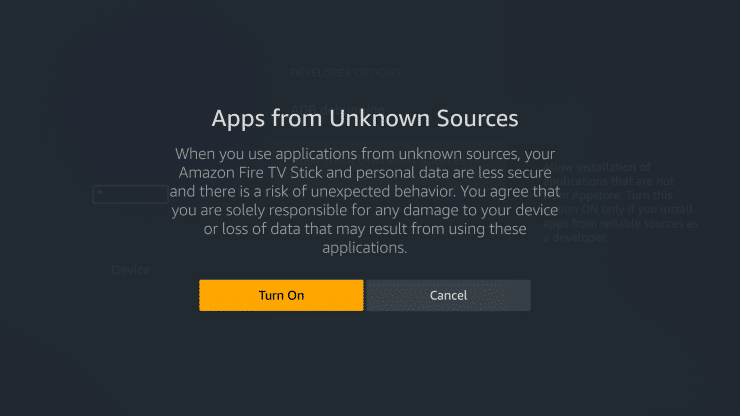
- Go to the ‘Search’ section and conduct a search for the ‘Downloader’ application. You need to install the same on your Fire device. You can identify the ‘Downloader’ app from the orange-colored download arrow icon.

Downloader App – FireStick - Launch the Downloader application and go to the ‘Home’ tab. Please enter the following URL: https://morpheustvapkdownload.com/download/unlockmytv.apk in the address bar and tap on ‘Go.’
- This will download the latest UnlockMyTV APK on your Fire device.
- After the completion of the download, the Firestick will ask you whether you desire to install the app on the platform. Please allow it.
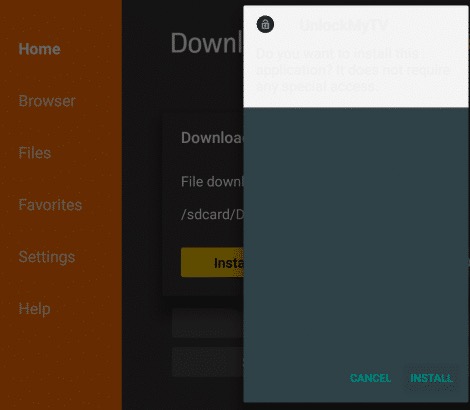
UnlockMyTV App Install on FireStick - Once the installation is complete please tap on ‘Done.’
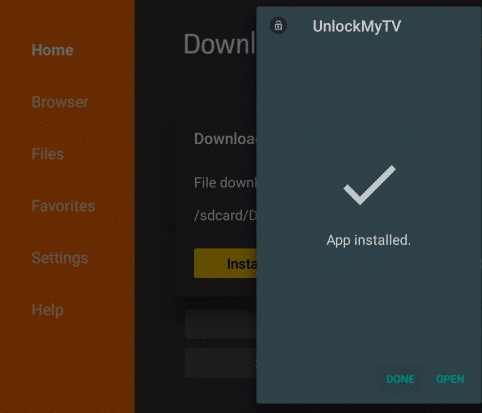
UnlockMyTV App Movies on FireStick - If your Fire Device asks you to delete the APK file, we recommend doing it to save space on your Fire device.
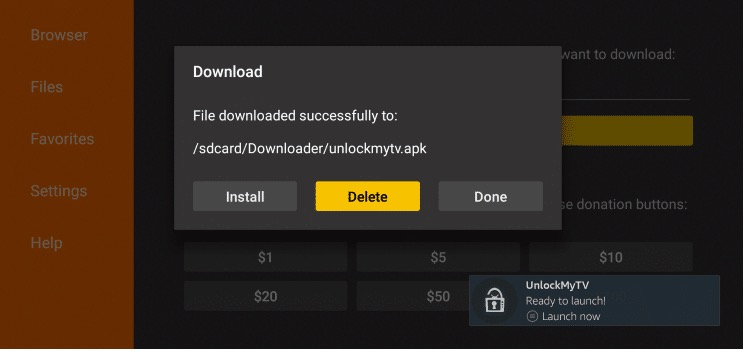
UnlockMyTV APK on Fire Stick Device - This completes the installation process.
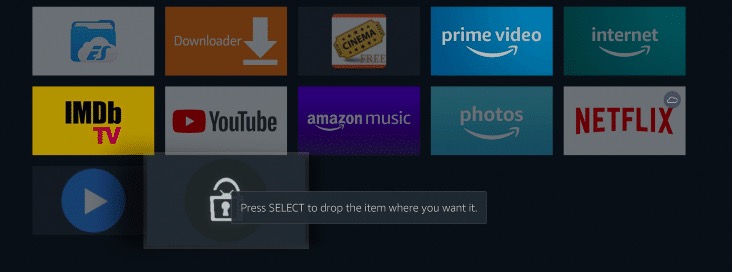
UnlockMyTV Install on FireStick & Fire TV - Please navigate to ‘Your Apps and Channels’ section and you can find the icon of UnlockMyTV APK in the end.
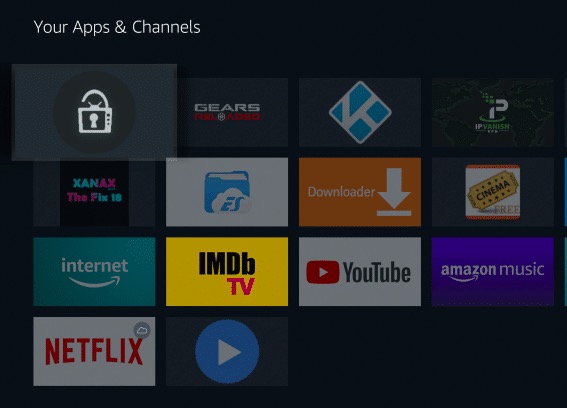
UnlockMyTV App – FireStick - You can take the icon to the beginning of the list.
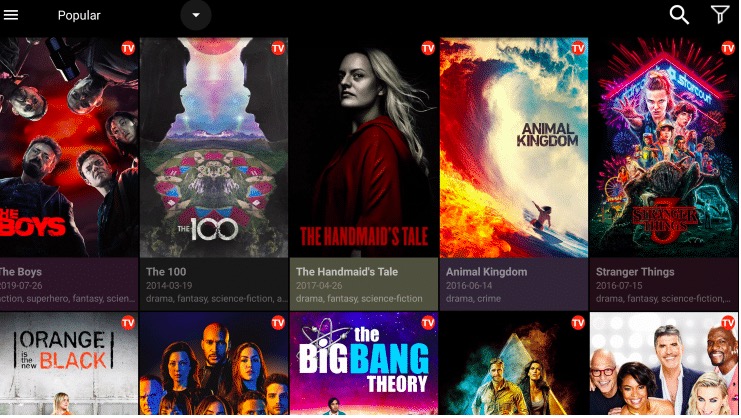
Installed UnlockMyTV App on FireStick - Launch the app and start streaming your favorite movie/TV shows.
How much it will cost to utilize the services of UnlockMyTV APK?
UnlockMyTV is a free application and doesn’t come with any hidden charges or in-app payments. Moreover, you do not require availing any kind of subscription to use the application.
Is it Safe to Use UnlockMyTV?
Since it is a third-party application, the safety levels are the same as provided by other relative third-party apps. It is recommended to use a VPN for streaming. The good thing is that you do not require entering any of your personal details in the application. Simply install the app and start using it.
Alternative App: “Cinema APK Download (HD Cinema APP) – UPDATED“.
What is the Major Advantage of UnlockMyTV APK?
UnlockMyTV app pulls high-quality and top-notch links for your favorite titles. None of the other relative apps do so. Hence, this application’s user base is increasing day by day. As of now none of the users has reported any kind of bugs or issues with the application.
Frequently Asked Questions – UnlockMyTV
Q – Can we Install UnlockMyTV on Android Smartphone?
Yes! In fact, you can install the same on Android TV Box and Smart TV as well.
Q – Is Chromecast Available on UnlockMyTV?
As of now, Chromecast support is not available, however, the developers will add the same in the upcoming updates.
Q – Do we Require Rooting to Install UnlockMyTV on Android?
No! You don’t require rooting your Android smartphone to install UnlockMyTV.
Major Movie Apps:
TVZion App Download on FireStick & Fire TV (LATEST VERSION).
MediaBox HD on iOS(iPhone/iPad) – MegaBox HD Alternative.
Final Words – UnlockMyTV APK Download on Firestick & Fire TV
This was everything regarding the features and the installation steps of UnlockMyTV APK on Firestick/Fire TV. If you have more questions in mind, feel free to ask us via the comments section provided below. We will love to answer your queries.
Thank You.