FilmPlus APK application is built from scratch with inspiration from Terrarium TV. It is unlike the modded apps and clones which are simply the rip-offs of Terrarium.
The highlight of the application is the latest link scraping technology that fetches a group of links, covering both normal and Real-Debrid links, for movies and TV shows.

In this post, we are going to share with you the features as well as the steps to install FilmPlus APK on Firestick.
Contents
FilmPlus APK on Firestick | Features
With the interface of the FilmPlus app being similar to Terrarium, it gives the feeling of streaming movies and TV series on the legendary Terrarium application. The following are some of the prominent features of the application.
- The application is compatible with All-Debrid, Real-Debrid, and Premiumize.
- The app holds a large collection of the latest as well as popular movies and TV shows. New content is added to the application on a regular basis.
- Streaming on FilmPlus APK is fun. The servers used at the backend are primarily Google Servers which means zero-buffering and high-speed streaming.
- The latest movies and TV shows can be downloaded from the application and watched offline without requiring an internet connection.
- Whenever a new movie or a new episode for a particular TV show is added to the app, you receive notification for the same.
- Mark your liked movies/TV shows as favorites for quick access.
Install FilmPlus APK on Firestick – Prerequisites
Prior to starting the installation process, you have to toggle ON the option of Apps from Unknown Sources. This option, in your Firestick, is present at Settings > My Fire Device > Developer Options. After toggling ON a screen will come up asking your confirmation for the same. Please tap on the button captioned as Turn ON present on the screen.
Name | FilmPlus |
Compatibility | Android 5.0 + and more |
Latest Version | v2.0.8r |
Developer | FilmPlus |
Price | Free |
Size | 14 MB |
Category | Entertainment |
Install FilmPlus APK on Firestick/Fire TV [STEPS]
- Please navigate to the Search option located on the home page of your Fire device.
![]()
- Please conduct a search for Downloader app.
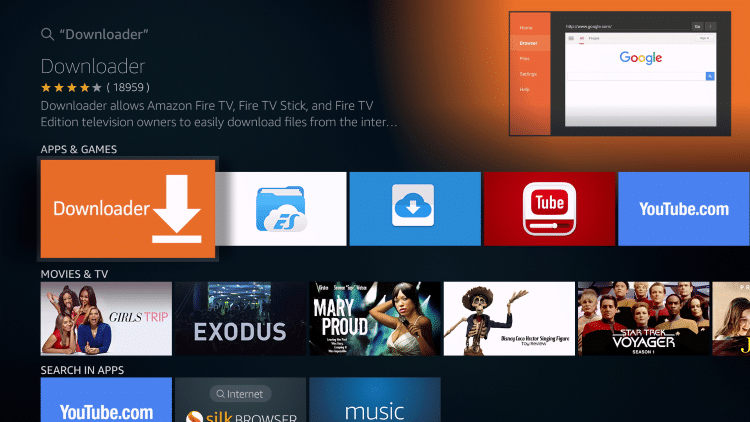
- Wait for the search results to come up.
- From the search results, please locate the Downloader app. It will have an orange colored icon with a download arrow.
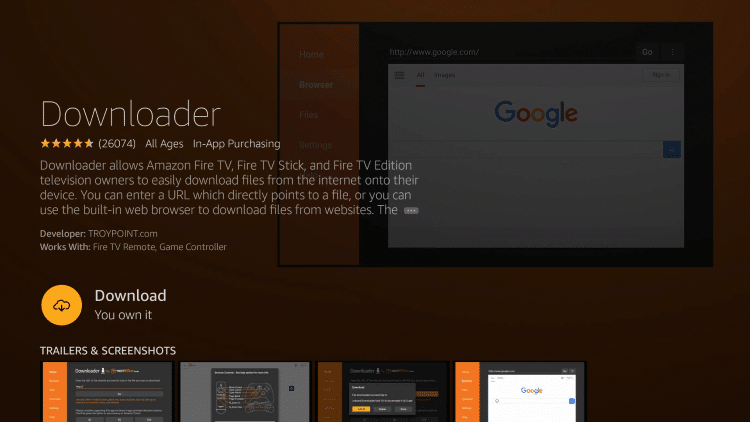
- Go ahead and install the Downloader App on Firestick.
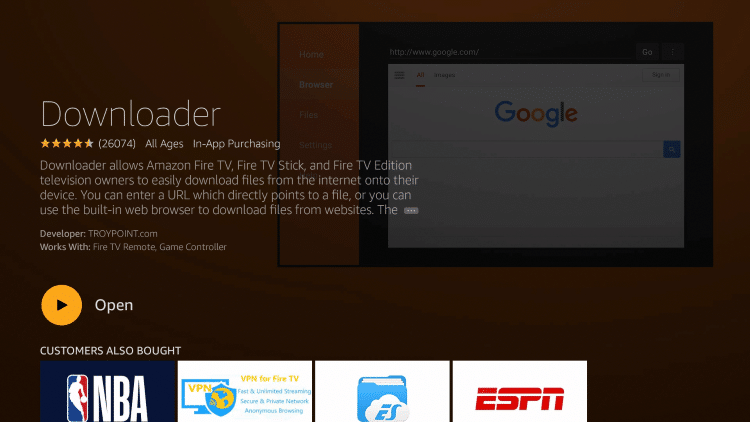
- After the installation is complete, launch the Downloader App.
- The application will ask your permission to access photos, media, and files present on your Fire device. You have to tap on Allow.
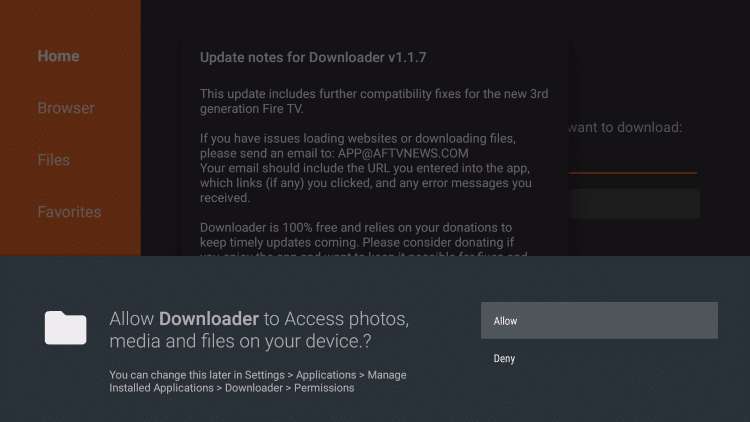
- Next, please go to Settings and make sure JavaScript is enabled.
- Next, go to the Home option on the menu and you will see a blank for entering the URL. To download the latest FilmPlus APK file on Firestick, you have to enter the following URL in the space provided.
https://morpheustvapkdownload.com/dl/filmplus.apk
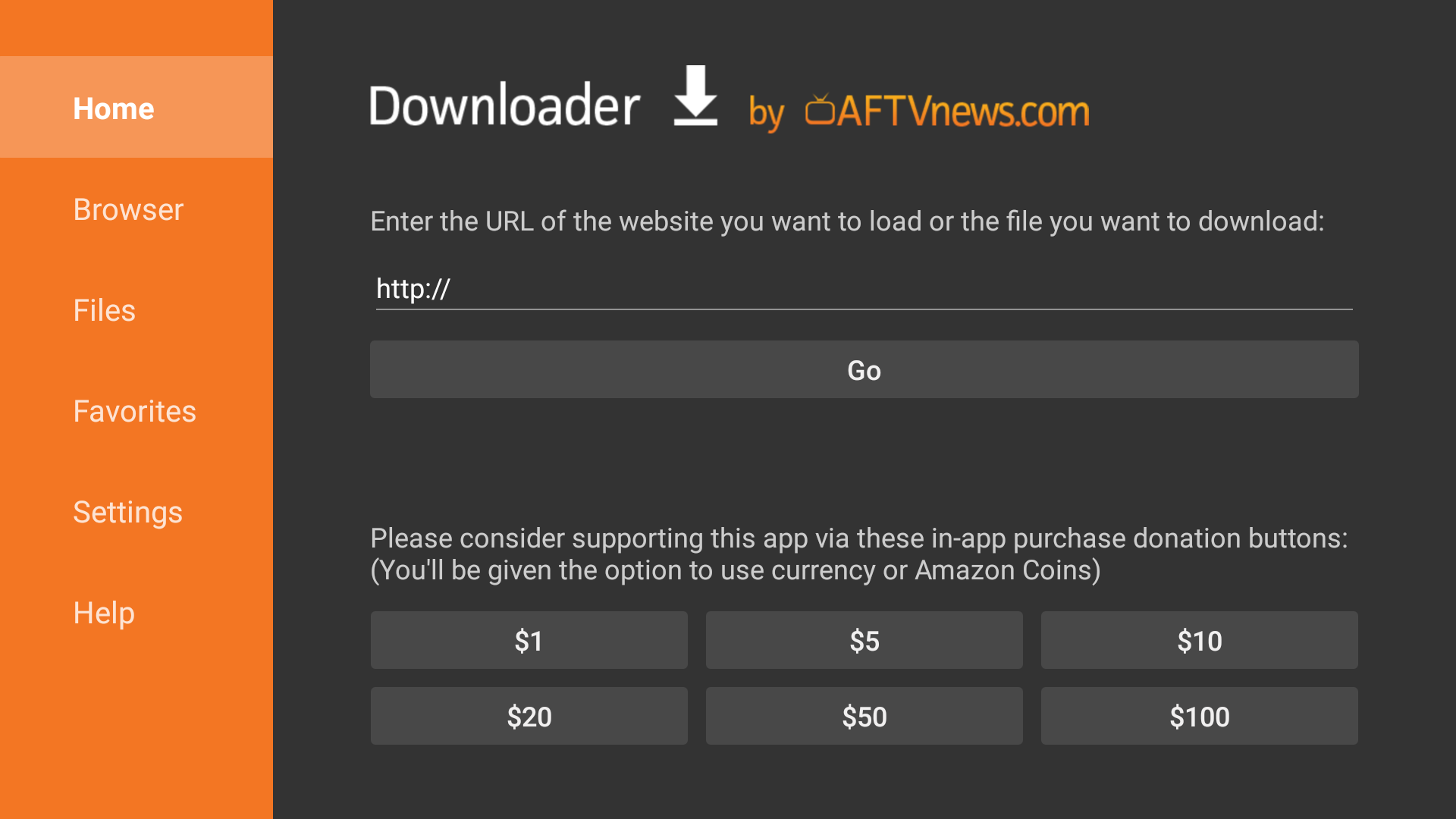
- Tap on Go to download the APK file for FilmPlus on Firestick.
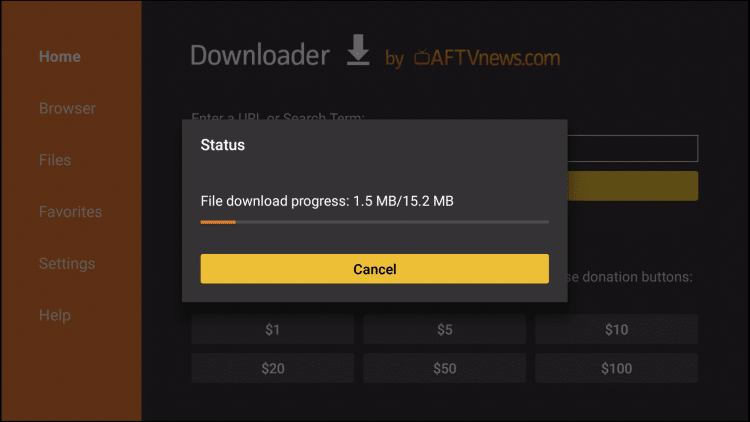
- Post successful download of the APK, Firestick itself will launch the APK file asking you whether you wish to install FilmPlus APK or not.
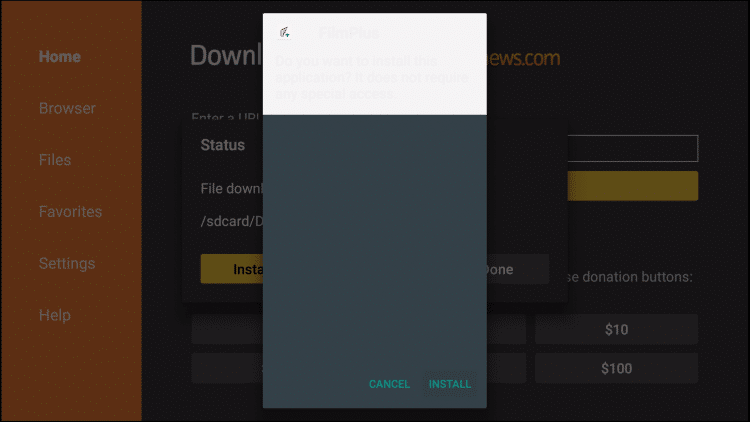
- To initiate the installation process, you require tapping on Install.
- Please be patient now and wait for the app installation to complete. Once the installation is done, an App Installed notification will come up. Tap on Done to exit.
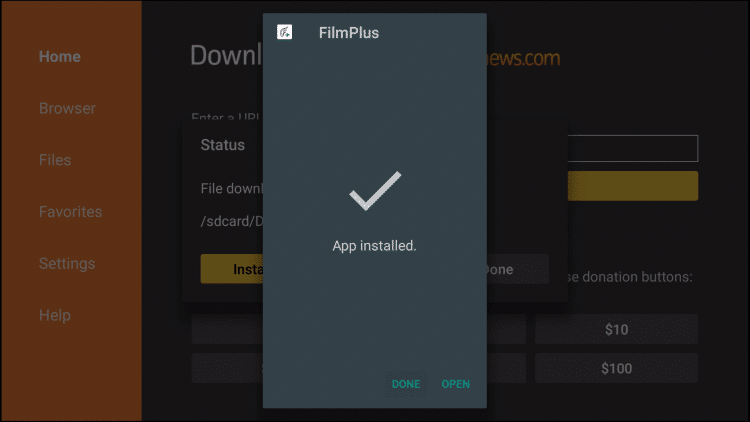
- Now, a dialog box will come up requesting you to delete the APK file from Firestick so as to conserve space. Deleting the APK file is highly recommended as the space on Fire devices are already limited. Tap on Delete and then hit Delete again on the next dialog box that comes up.
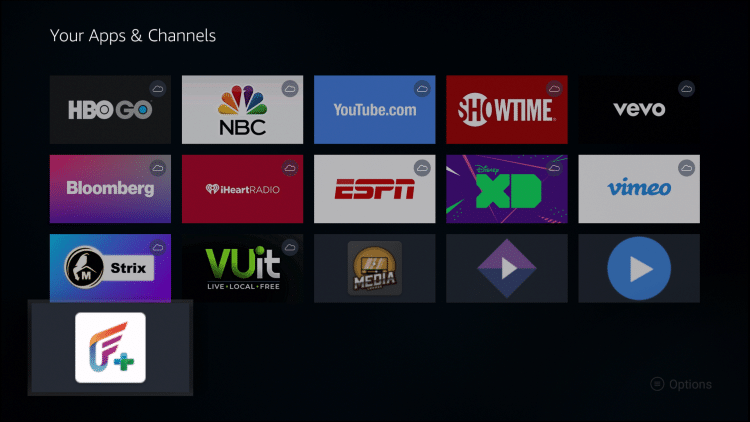
That’s it! You have successfully installed FilmPlus APK on Firestick. Please navigate to Your Apps and Channels on your Fire device’s home screen. Go to the end of the list and you will see the icon of FilmPlus APK present. Take the icon to the beginning of the list or on your Fire device’s home screen.
Does FilmPlus APK has ads?
Well! The application does have ads. However, they don’t pose any kind of hindrance to your entertainment. But, if you wish to get an ad-free version, you can download FilmPlus MOD APK from the below link. The modded version is ad-free and comes with a host of other benefits as outlined below.
https://morpheustvapkdownload.com/dl/filmplus.mod.apk
- No ads in the app.
- The app doesn’t gather location info.
- The app won’t be able to read your device.
- Ad permissions are also removed.
- Even analytics gathering has been removed.
FilmPlus APK on Firestick – Frequently Asked Questions [FAQs]
Q – Are there subtitles present in FilmPlus app?
Yes! In fact, subtitles are present in multiple languages in the application.
Q – Do I have to install VPN to stream on FilmPlus?
We do recommend subscribing to a good VPN service for streaming on FilmPlus. This holds true for every third-party streaming app.
Q – Can I install FilmPlus APK on PC?
Yes! Using the same APK file present in this post, you can install FilmPlus app on Windows PC/MAC Computer with the help of Android Emulators like Bluestacks and Nox.
Q – Do we have to provide any personal details to use the app?
The application is like plug-and-play. There is no requirement of any kind of registration or subscription. Simply install the application and start using.
Final Words – FilmPlus App Download on Firestick
So there we have it! You have installed FilmPlus APK on Firestick. Go ahead and start streaming your favorite movies and TV series. If you have any further queries on how the app works, please reach out to us with your questions via the comments section provided below.
Thank You.