If anybody asks as to which application is the best for watching Live TV and getting access to the latest movies as well.
The answer will, undoubtedly, be Morpheus TV App Apk which, through its unique features and functionality, has made its place in the hearts of movie and TV show buffs. However, similar to any application, Morpheus TV, during its timeline, is also prone to face certain errors and bugs and that’s the reason the development team brings in an updated version after periodic intervals.
Speaking about errors and bugs; the two most common issues that users are facing with Morpheus TV are related to buffering and subtitles. If you are also one of these users, then you needn’t worry as, with this post, you have reached the right spot on the World Wide Web. We are going to share with you the steps to fix buffering issues and subtitles error on the Morpheus TV App Apk.
Contents
Morpheus TV Crashing Errors and Fixes [Latest]
Morpheus TV is available on multiple platforms like Android, iOS, Firestick, Fire TV, Android TV Box, Roku, Kodi and even on your Windows PC/MAC Computer. Such cross-platform availability generates a humongous user base for Morpheus; but also gives way to certain errors that Morpheus may face in its functionality.
How To Fix Subtitles Error on Morpheus TV [FIX]
It may happen that for the Android users of Morpheus TV the app doesn’t play subtitles. However, there is, absolutely, no need to get disappointed with the same as you can easily resolve the subtitles error by downloading MX Player for playback. MX Player is available on Google Play Store. Post installing the same, when you are selecting any stream for playback on Morpheus select the video player as MX Player.
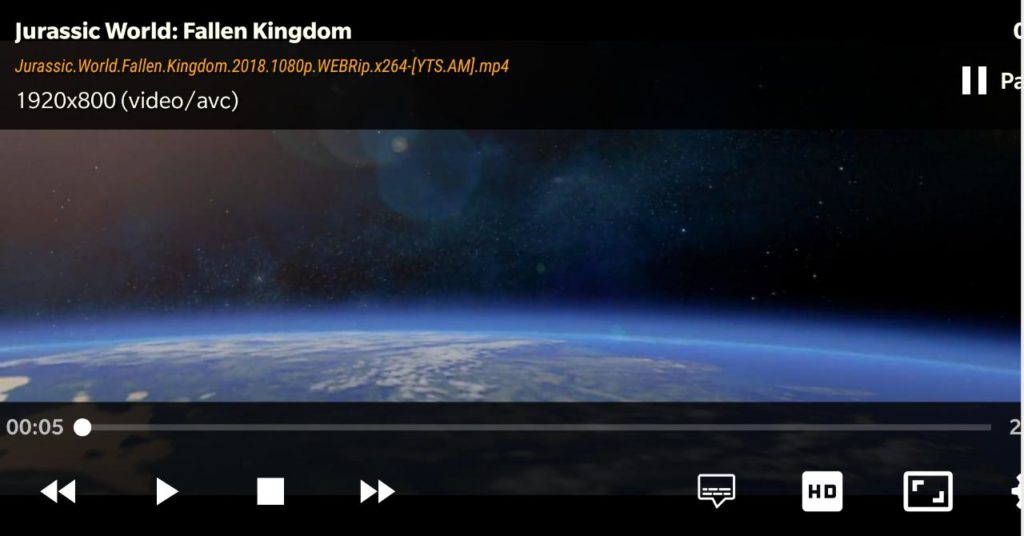
From the MX Player menu select the ‘Subtitle’ option and tap on ‘Get Subtitle Online.’ You will be required to enter the name of the movie or the TV show which you are watching. Congratulations! The subtitle track will be automatically added to the video being played. Check out Morpheus TV APK on Android: Morpheus TV APK: Download Morpheus TV APK for Android Devices.
How To Fix Buffering Issues on Morpheus TV [FIX]
Buffering issue, usually, happens with Android or Firestick users. There could be multiple issues behind buffering issues on Morpheus TV. As a first, you must check your internet connection whether the same is working properly and giving out the desired speed or not. It may happen that your internet connection is facing some temporary issues. Ask your ISP for the resolution of the same.
Morpheus TV Firestick streams videos from multiple servers. Often, the application recommends you a list of servers. These servers are the best ones and you won’t face any buffering issues on Morpheus TV with the content being played from the recommended servers.
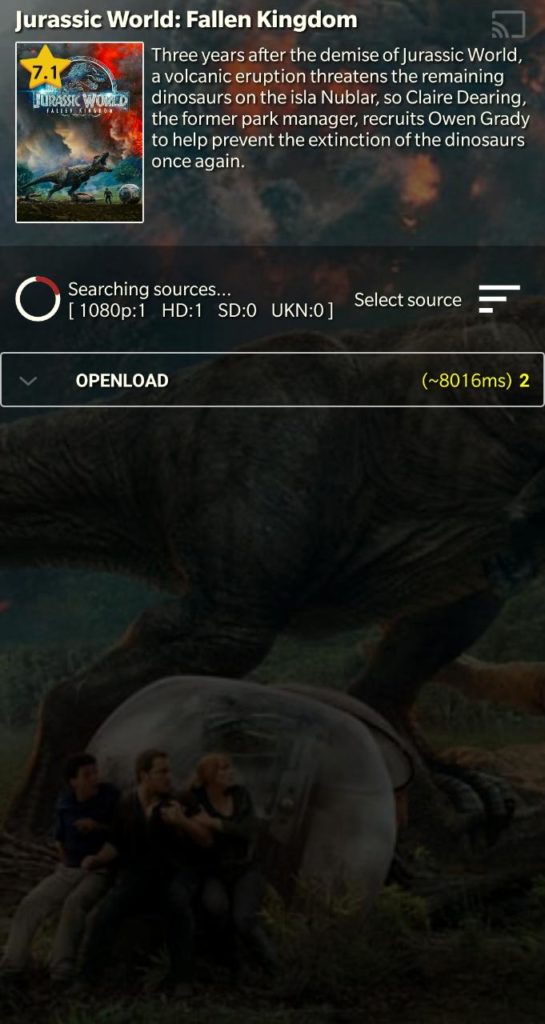
Also, it could be a server related issue. The server where the particular content is placed might be facing some technical problems. In this scenario, it is best to wait for some time before resuming playback.
You can also try using a different player for playback. MX Player and VLC are usually the best. Also, in the settings of Morpheus TV, there will be an option to filter out the dead sources. Make sure that you have check marked this option to remove all the dead sources and bad links.
Lastly, don’t forget to clear Morpheus TV App data from its settings. This option will clear the cache of the application and provide you with wondrous improvements over buffering. Try out Morpheus TV on iOS: Morpheus TV for iPhone/iPad: Download Latest Morpheus TV on iOS.
[Fix] Morpheus TV Buffering Issues & Subtitles Error
These were the solutions that you can try out to fix buffering issues and subtitles error on Morpheus TV Application. If you are still facing the same errors or have any additional query or doubt; please utilize the comments section provided below and let us know about the same.
Not helpful as I get message that states Morpheus has stopped working for no reason and can’t seem to find a fix
I know right. My always problem is the buffering. But now I will use the updated version, to my Desktops.
The subsequent time I read a weblog, I hope that it doesnt disappoint me as a lot as this one. I imply, I know it was my choice to read, but I actually thought youd have one thing attention-grabbing to say. All I hear is a bunch of whining about something that you could possibly fix in the event you werent too busy on the lookout for attention.
Doesn’t work for me at all can’t watch anything at all on it if just says can’t find any sources for everything I try and watch my android is 7.0 also tried on Amazon tablet but just the same all the apps are miss showbox
My Morpheus TV has stopped finding subtitles. It was but now it’s not. I have MX player but I car to my TV using Chromecast. Why is morpheus TV not finding subtitles and how can I fix this?
Why when I go to watch TV shows on Morpheus tv it go s to loading alot how can I fix that?
I am getting “Unexpected error.null RETRY” on my android app…nothing will play in tv shows or movies…every stream same error message
Not work subtitle , version 1.6.6
I can’t play most of films ans series with subtitles in Spanish. The message appearing from the begining of the videos is:
“In order to continue OpenSubtitles service you need to Log in”
What can I do to fix it?
Thank you!
Morpheus is not working , it doesn’t find any recourses. I think they might have been closed down