Do you know how much your Nvidia Shield console is worth? Yes, it is an amazing gaming console, but now it can be used to stream your favorite entertainment as well. All you need is CineHub APK, which is an awesome video streaming app that offers a huge bunch of entertainment including movies, TV shows, series, etc from our childhood to the latest releases.
CineHub for Nvidia Shield is free of cost and doesn’t require registration. You can download CineHub on Nvidia Shield safely using the installation methods given in this article.
You can stream unlimited content in the best quality using this app. Also, check out: Download Cinema HD APK on FireStick & Fire TV Under 1 Minute
Contents
Install Cinehub APK on Nvidia Shield
CineHub for Nvidia Shield is popular for the enormous database of movies, shows, anime, and series. You can stream them online or download videos into the system. Generally, there are two methods to download CineHub on Nvidia Shield.
Method 1: With Google Drive
To download CineHub, you will need an Android device or PC, which should be connected to the Nvidia Shield. Follow the steps below. Must Read: Peacock APK Download on FireStick & Fire TV [2020].
- First, open the official CineHub website on your Android or PC and tap on the Download button to download CineHub APK.
- Upload the APK file to your Google Drive and open it from the Nvidia Shield.
- From the Google Drive on Nvidia Shield, you need to download CineHub APK.
- Upon download, locate, and open the file to receive an installation window.
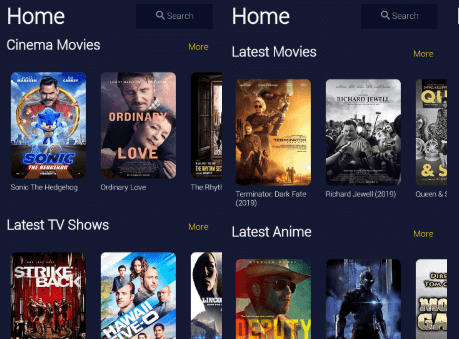
- Tap on Install from the window to confirm the installation of CineHub on Nvidia Shield.
This is a simple and safe method to download CineHub on Nvidia Shield.
Method 2: With ES Explorer
In this method, you have to connect the Nvidia Shield to your television or PC. You can download CineHub APK safely by following the instructions below.
- Navigate to the Google Play Store on Nvidia Shield and find ES Explorer.

- Now, click on Install to get ES Explorer on Shield TV.
- Open the ES Explorer and click on the Browser option.
morpheustvapkdownload.com/cinehub-apk
- You need to enter the given link in the provided URL field.
- From the page that comes up, tap on the Download button to download CineHub APK.
- Go to the Downloads tab within the ES Explorer and open the APK file.
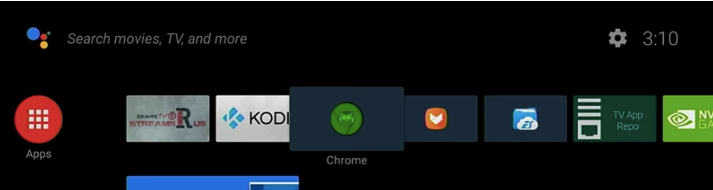
- Click on Install from the confirmation window that pops up and you are done.
You can launch CineHub on Nvidia Shield and stream your favorite entertainment shows and movies in HD quality.
Best Guides from Morpheus Community:
- BeeTV App Download on Android TV, FireStick & Fire TV.
- CyberFlix TV App Download on FireStick & Fire TV [2020].
- Error Guide: CyberFlix No Data, No Links Available & Crashing Errors.
Final Words – Cinehub Download on Nvidia Shield
CineHub for Nvidia Shield has amazing video streaming options to make your day brighter with unlimited movies and shows from different languages. You can stream them for free and in the best quality using CineHub APK. New content is regularly uploaded in the app to improve the user experience.