The entertainment industry is growing exponentially via online platforms. So is the need for video streaming apps in the market. Syncler APK is one of the newest apps in the list of the best video streaming sources that allows you to watch entertainment content from across the globe.
The latest Syncler APK offers movies and TV shows from a wide range of genres, including action, rom-com, sci-fi, and many more. All you have to do is to download Syncler APK on Firestick.
With Syncler on Firestick, you will be able to stream HD quality video content for free. The app has a simple user interface that enables users to find and stream videos easily. Now, you can download Syncler APK on Firestick in the easiest way by following the procedure given in this article. Also, check out: Download Cinema HD APK on FireStick & Fire TV Under 1 Minute.
Contents
Syncler APK on FireStick – Features
If you wish to enjoy international entertainment, Syncler APK is the perfect app for you. The app ensures quality as well as quantity in the video contents offered within the app. Check out some of the features of Syncler APK for Firestick. Best App: Typhoon TV APK Download on Android Devices.
- The entertainment contents within the Debrid Cloud of the app can be streamed in the easiest way.
- You can download video content from the app to stream offline.
- The app collects information such as ratings, summary, etc from different sources.
- All the video contents can be viewed in HD resolution for free.
- The in-built video player allows you to stream videos of different formats.
- The subtitles section within the app offers subtitles in over 200 languages.
Name | Syncler |
Compatibility | Android 5.0 + and more |
Latest Version | 1.0.4 |
Developer | Syncler |
Price | Free |
Size | 24 MB |
Category | Entertainment |
Syncler APK for Firestick is not a crawler app and thus ensures that the app is completely safe. The developers update the database regularly. Also, they may introduce third-party add-ons in future updates.
How to Install Syncler APK on Firestick for Free
The latest Syncler APK is a streaming app that you shouldn’t miss out on. It is the best source to find new releases online. It is very easy to download Syncler APK on Firestick. You can follow the steps given below to install Syncler APK safely.
- Go to Settings and press the My Fire TV option to open the Developer option.
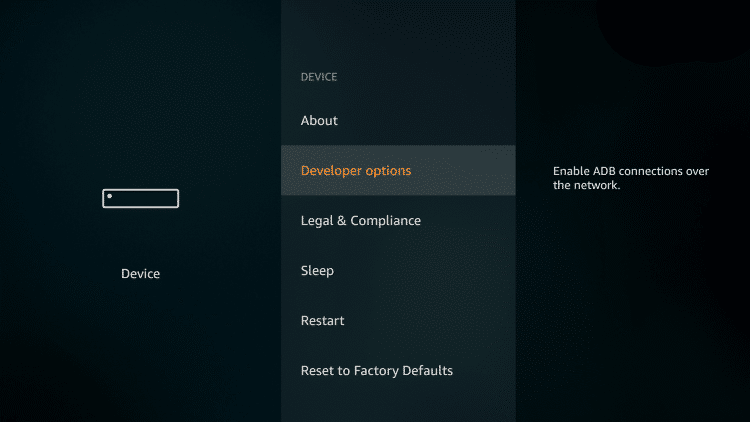
- You need to turn ON the Apps from Unknown Sources option.
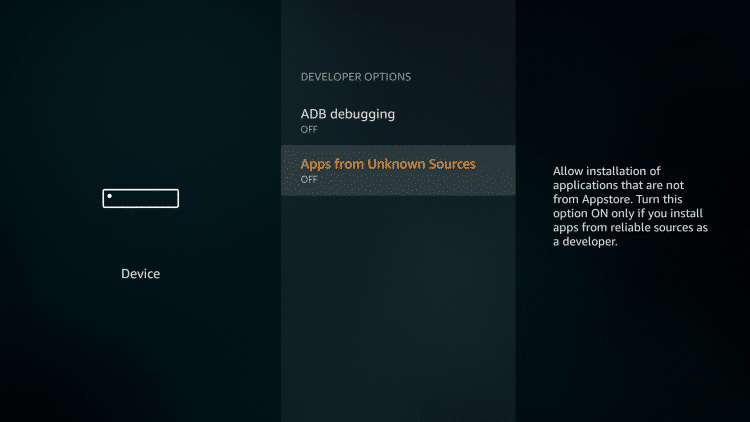
- Now, go back to the home screen and click on the Search icon at the top of the display.
![]()
- Search for the Downloader App and choose the right option from the results.
![]()
- You need to click on the Download button below the app icon to install the Downloader app.
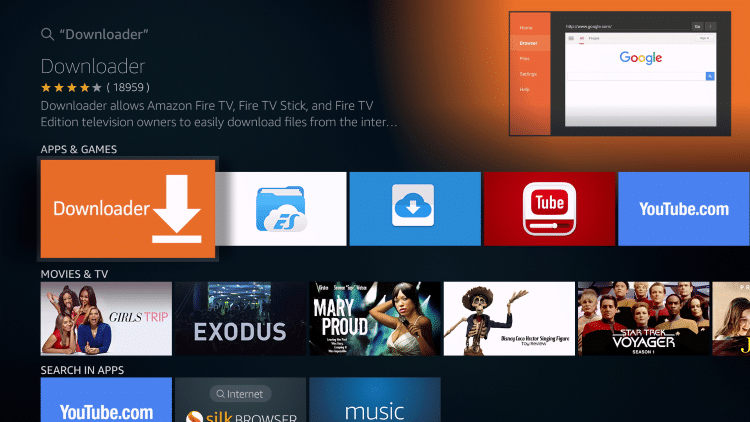
- Once it is installed, launch the Downloader app and click on Allow to give app permissions.
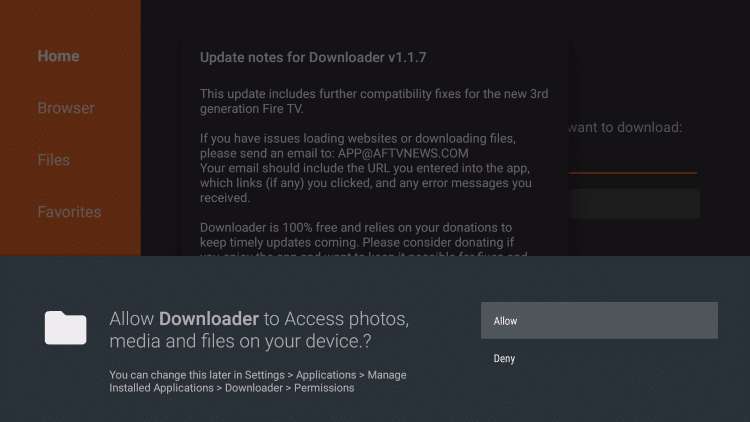
- Open the Menu within the Downloader and open the Settings to enable JavaScript.
- Go to the Home page of Downloader and enter the given URL in the field provided here.
https://morpheustvapkdownload.com/dl/syncler.apk
- Press the Go button to download Syncler APK on Firestick.
- Upon download, you will receive a pop-up window, where you have to tap on Install.
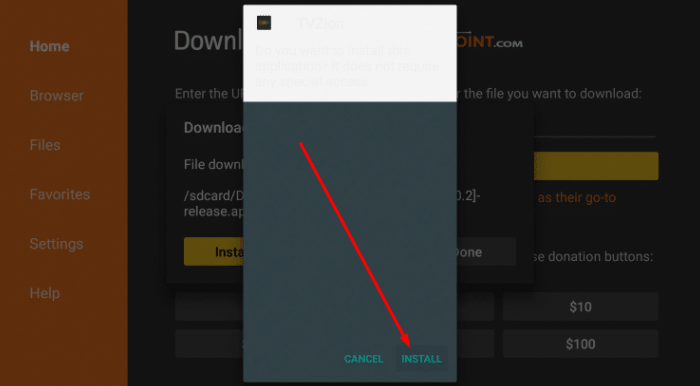
- After installation, click on Done and you will be redirected to the Downloader App.
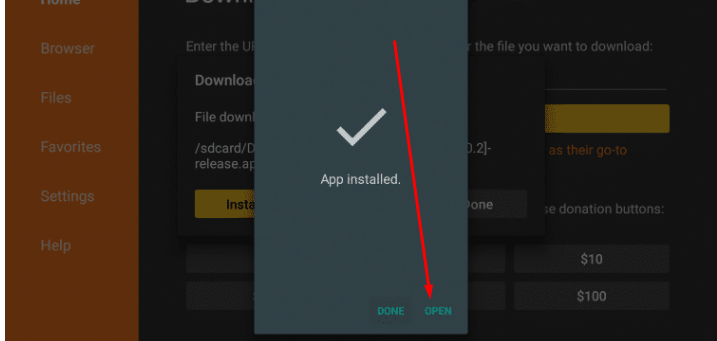
- Also, a window pops up asking for the deletion of the APK. Choose the Delete option.
- Confirm the action by clicking on the Delete option once again.
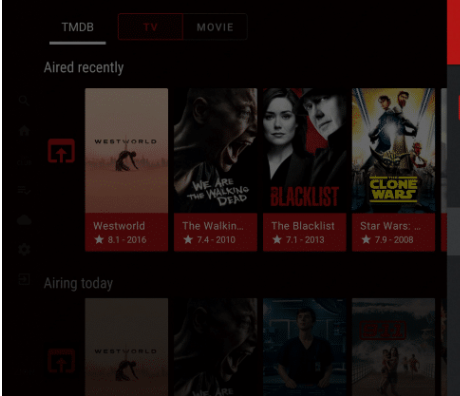
- And you are done! You can find the Syncler App in the Your Apps & Channels section of Firestick.
You can choose the app icon and drag it to the top of the list or move it to the Home screen. Launch Syncler APK and enjoy your favorite shows for free.
How to Setup Orion on Syncler APK
Now, you can setup Orion on Syncler App for Firestick. Follow the procedure given below to proceed.
- Go to the official website of Orion using the link given below.
https://orionoid.com/
- You need to sign up on Orion for free or get a paid account.
- From the Menu, choose the Addon option.
- You are required to select the Wako option. Customize the filters as you wish and proceed to generate a link.
- Open the Syncler App and choose the Install a Helios option.
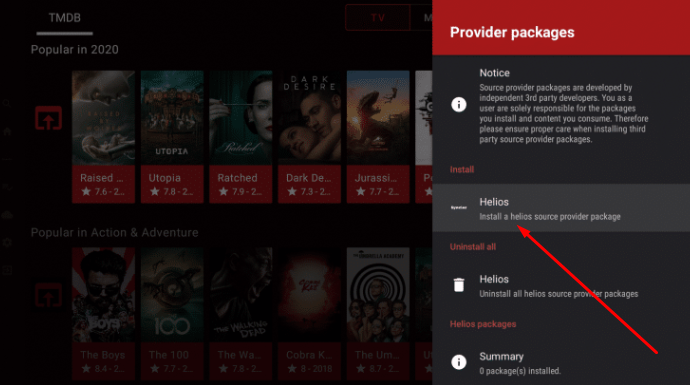
- You need to enter a code for Syncler (syncler.net/install) and then enter the URL given below.
https://pastebin.com/raw/Z4k2axVk
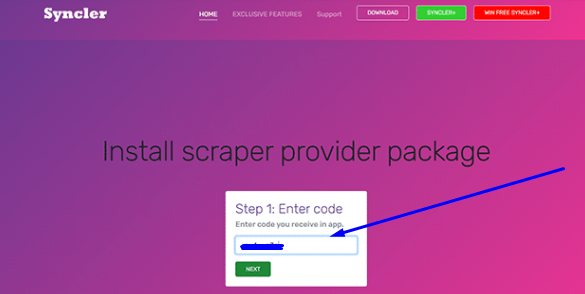
- From the window that pops up, click on Done.
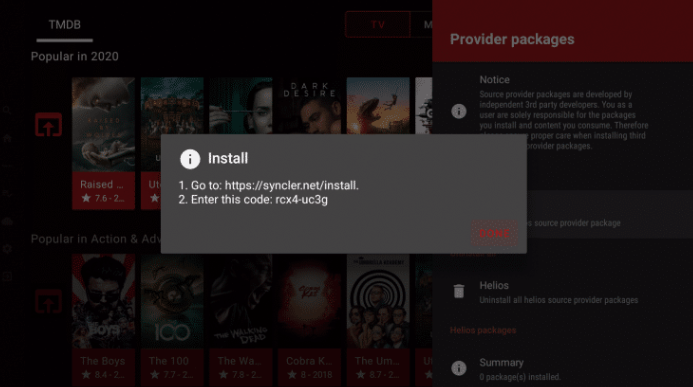
With the free account on Orion, you can access up to 100 links per day. Using the paid account, you will be able to access unlimited links on Orion.
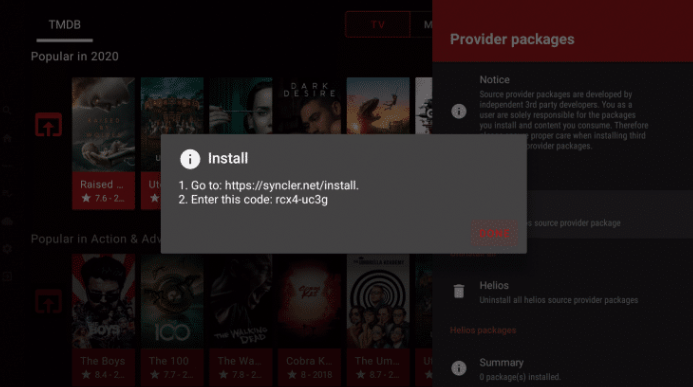
Frequently Asked Questions [FAQs] – Syncler APK on FireStick
How to stream contents on Syncler APK?
Syncler APK for Firestick lets you stream contents from the Debrid cloud within the app. There are hundreds of movies, series, shows, etc to stream in the database for free.
Can you create Scrapers in Syncler App?
Yes, you can create your own Scrapers on Syncler APK to get more content in the app.
Can you include add-ons in Syncler APK?
The developers have informed that the upcoming update of Syncler APK will support different third-party add-ons.
- NovaTV APK Download on Android – Best App.
- Titanium TV APK Download on Android Devices – 2020 Update.
- iOS Users: MediaBox HD App Download on iOS(iPhone & iPad) No Jailbreak.
Final Words – Syncler APK Install on Firestick & Fire TV
With the latest Syncler App on Firestick, you can stream entertainment like never before. The app offers the best content in the safest way. You can stream content faster and easier with the amazing user interface offered by Syncler for Firestick. Go download Syncler APK on Firestick and enjoy streaming online!
Nice ap